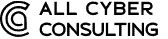8 Ways to Reduce Your Digital Footprint
While the internet provides entertainment, information, and social connection, every point of engagement can cause a possible crack in your online security. Reducing your digital footprint is a helpful practice for limiting entry points for online hackers and malware.
Table of Contents
What is a digital footprint?
Is leaving your digital footprint bad?
Ways to secure your digital footprint.
- Don't click on random popups
- Keep antivirus software up to date
- Check your privacy settings
- Be respectful on the internet
- Delete old web accounts
- Turn on "Do no track" options
- Have a separate public facing email
- Clear your browser history & caches
Conclusion
What is a digital footprint?
A digital footprint is a trail that’s left behind through every click, search, or user input. This trail is created each time you connect to the internet, whether directly or through another online source. And with the wealth of digital noise, it’s easier than ever to leave a highly traceable trail. Anything ranging from popups to advertisement banners has been sprinkled all over your favorite websites. So, every time you click on ads or sign up for an account online, you are dropping the proverbial breadcrumbs that connect the trail of your digital footprint.
Is leaving your digital footprint bad?
Digital footprints haven’t always been a point of concern for internet users. In the early stages of the internet, digital footprint limitation was not very important due to the lack of hackers and cybercriminals. But the rise of internet usage and increasing dependence on online data storage has left room for breaches in security and cybercrimes. Therefore, it is more important than ever to reduce your digital footprint. When you leave traces of your online presence across the internet, you become more vulnerable to hackers.

Even if you unknowingly sign up for an online account on a hacked website, your password and other identifying information can be exposed, leaving your whole digital framework vulnerable to identity theft and additional exploitation. There has been an increasing number of daily hacks and breaches across every platform, and no online service can guarantee your personal security.
Ways to secure your digital footprint.
1. Don't click on random surveys or popups.
Of all the ways to leave a digital footprint, clicking on random surveys or popups tops the list for increasing personal information exposure. The purpose of popups and surveys is to generate money or increase mailing lists for companies or brands. Your information safety is not on their priority list, as the advertisements just serve as clickbait for their profit. Therefore, there is really no need to click on popups you see online, which will reduce your digital footprint immensely. For more information, WebRoot discuss how these popups could actually contain harmful malware designed to attack users in this article.
2. Keep your antivirus software up to date
Often times the easiest solution is the most overlooked solution. Antivirus software is not prioritized by many internet users, despite being one of the surest ways to boost security. Since not all viruses are meant to harm or hack, antimalware is needed to ensure that even those seemingly harmless attacks are avoided (PCMag). These viruses are designed to collect information on your browsing history and alter your software to show targeted ads that generate the most profits. Therefore, a healthy online habit is to check that your antimalware is up to date every 3 days or so to guarantee the most security.

3. Check your privacy settings on your socials
Most social media platforms will allow you to set your privacy preferences in the settings. It is recommended that you avoid having fully public profiles and only allow for approved users to see your postings and personal information. This includes social media platforms such as Instagram and Facebook, as there are many traces of your digital footprint when frequenting these sites. Many cybercriminals are able to access your public-facing information and use social engineering or other types of manipulation to put you at risk. Using stricter privacy settings is a quick and easy way to ensure stronger security by reducing your traceable steps.
4. Be respectful on the internet and limit your online interactions
The whole idea behind reducing your digital footprint involves limiting exposure to your personal information, whether intentionally or not. Overall, this means limiting your online interactions. One of the easiest ways to engage on the internet while limiting exposure is to keep postings light and respectful. Online interactions can gain unwanted publicity when they are controversial or argumentative, garnering attention from cybercriminals and hackers.
5. Delete old web accounts
Did you know? All of the Fortune 500 companies have had been hacked by cybercriminals at some point over the last decade, leaving some of their clients and users information vulnerable (Business Insider). Therefore, every account under your name, whether old or new, could be targeted. To reduce your chances of becoming a victim of cybercrime, it is recommended to delete any unused accounts. When you erase old accounts, you will reduce points of access for threat actors because your digital footprint becomes smaller. Deleting old accounts reduces your traceable steps and keeps your information safe.

6. Turn on "Do Not Track" options
Have you ever noticed that a browser seems to know your location and interests a little too specifically? This is due to the vast access websites gain through tracking and data analytics. Recently, internet tracking has gained more attention from the public. In response, many search engines are beginning to provide a “Do Not Track” option for users wanting to reduce their digital footprint. The “Do Not Track” option prevents websites from tracking your location and other data inputs to create targeted ads. When your internet whereabouts are more ambiguous and protected, your digital footprint decreases along with your chances of getting hacked. However, there have been concerns of website and companies not respecting Do Not Track (MakeUseOf). At the very least enabling is better than nothing.
7. Create a public-facing email that is separate from your private email
Another great way to reduce your digital footprint is to create a public-facing email that is separate from your private email. Public-facing emails can be used for junk or spam, subscriptions, and less important accounts. Private emails, on the other hand, should be used more for work and personal needs. This will allow you to ensure that important data and personally identifiable information is kept secure in a private email, while the public email can be used for those pesky spam items.
With the public-facing email, be sure to limit the amount of personally identifiable information used, only inputting the bare minimum to avoid any security risks. While your private email can be more in-depth, remember to limit its exposure in public matters. The public-facing email with leave the majority of your digital footprints, but there is less risk due to the lack of connection to your personal information and data.
8. Regularly clear your browsing history and cache
The last step for reducing your digital footprint is to regularly clear your browsing history and cache. When these are left uncleared, the browser continues to catalog and load your previous website, increasing your digital trail. This leaves your information more vulnerable to threat actors and can be potentially harmful. Browser history makes a very large cyber footprint, and therefore should be cleared regularly to decrease the impact.
Conclusion
Overall, utilizing all of these steps is highly recommended to ensure your safety online. While there are no foolproof methods to avoid all hacking and viruses, these best practices are an great way to stay a step ahead. Reducing your digital footprint can be easy and only take up a couple minutes of your day – a small price to pay for vastly improved security.
To learn more about small business cyber security and your organizations cyber footprint, click this link to talk to one of our experts today!